| Français | ||||
|
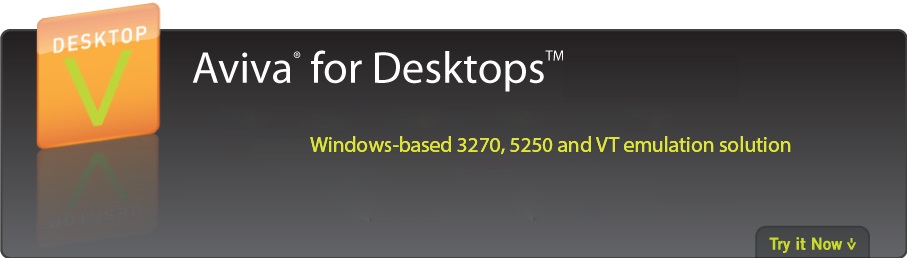
|
|
|||||||||||
|
benefits
Security - TN3270, TN5250 and VT420 sessions support TLS/SSL communications providing the latest encryption algorithms, client and server certificates integrated with the Windows certificate stores and management. VT220 sessions support SSH as well, while TN3270 and TN5250 sessions can transparently take advantage of SSH tunneling. Socks Version 4 Proxy Server support allows those sessions to safely traverse corporate firewalls. Windows FIPS mode is supported for all encrypted connections.
Privacy - Supports private macros, encrypted passwords.
International Support - International keyboard and font support for 48 languages and layouts, along with a user interface supporting English, French, German, Italian and Spanish, allow large multi-national corporations to standardize on one emulation product for worldwide host connectivity.
ActiveX Automation - Aviva for Desktops functions both as an ActiveX Controller and Server, which means it can control or be controlled by other ActiveX compliant applications.
.NET Interoperability - Programs written in .NET are more robust and secure. This feature allows .NET applications to access and automate Aviva® for Desktops™ and vice-versa. C# and VB.NET automation samples are also provided to guide programmers.
VBA Compatible Macro Language - An advanced macro language that supports the familiar VBA (Visual Basic for Applications) syntax.
Macro Editor/Debugger - Lets users automate routine tasks such as logging on to the host and copying information between sessions; macros can be assigned to keyboard mappings, toolbar buttons, menu items, hotspots and screen triggers through the Macro Manager. The powerful macro debugger features breakpoints, step-by-step execution, variables watches and stack traces.
WinHLLAPI - Enables third party applications that are written to this API to communicate with Aviva for Desktops. Supports 32/64 bit WinHLLAPI/HLLAPI.
Tracing and Logging Utility - Provides the in-depth analysis needed to streamline problem solving.
History - Provides user interface to review, save, search and copy session history screens.
Touch-screen and tablet - Support for familiar touch-screen gestures, soft-keyboard, screen rotation and screen switching.
Wizards - Provide step-by-step instructions to create new session and destinations using the default values contained in templates.
Session Manager - Provides a view of all running sessions, their state and attributes along with the ability to control their state.
Full screen mode - Turns your computer screen into a terminal, by hiding all other running programs and the Windows desktop.
Toolbar and Menu Editors - Lets administrators add, move, remove or rename menus as well as assign menus to macros and emulation text.
Host color remapping - Lets administrators customize the user interface to maximize screen visibility.
Configure Hotspots - Pre-set by the administrator in the session template, eliminating the need to use keyboard function keys.
Resource Kit - Provides MIS professional with additional tools and information needed for installing, configuring and supporting Aviva for Desktops.
Property Manager - Provides an intuitive single point of entry for complete off-line configuration and customization of all Aviva sessions and connection types.
Policy Editor - Provides user interface to allow user to define and edit policies to protect session operations.
GUI Front-End Generation - With its support for a wide variety of APIs and tools (HLLAPI, ActiveX Automation, VBA macro language, etc.), Aviva for Desktops is the ideal platform to develop GUI front-end applications that hide the complexity of 3270, 5250 and VT connectivity to the end-user.
Graphical Toolbar - Can display multiple graphical toolbars that can be customized and positioned anywhere on the screen; includes the ToolTips feature that displays a descriptive text for each button.
Screen Triggers - A Screen Trigger is a pre-defined area of the session window in which Aviva for Desktops searches for a specified word or phrase generated by the host computer and depending on the word or phrase sent, executes a pre-assigned macro or emulation text string.
ToolTips on OIA line - The OpView line converts cryptic Operator Information Area (OIA) symbols into plain English (via ToolTips) which provides an intuitive way to streamline connection problems. 3D View - Lets the LAN administrators put a graphical face on legacy applications without writing a single line of code and let corporations focus their development efforts where they are needed.
Drag and Drop file transfer - Provides an intuitive user interface to transfer files between systems. |
|
|
